How can I change the size of the text in the
graphs?
From the Report Setup/Various at the bottom you set the size of the text in the graphs.
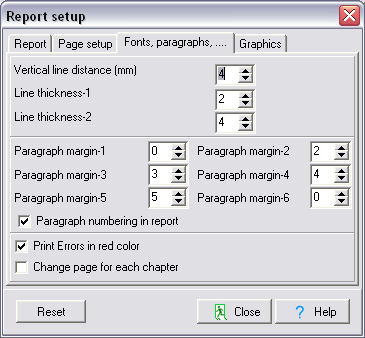
The Printer Setup dialog does not show up
This is because the default printer of windows, does not exist. Usually this happens in
windows XP and 2000 when the default printer is a Netware printer and you are not
connected to the Netware or the printer is not ON. To solve the problem connect the
printer or change the default windows printer.
When I try to preview it shows a message ‘Printer
error …’.
In order to preview the report you have to have a valid printer in the system. Usually
this happens in windows XP and 2000 when the default printer is a Netware printer and you
are not connected to the Netware or the printer is not ON. To solve the problem connect
the printer or change the default windows printer.
I cannot see right the mathematical symbols
and other Greek characters in the report.
This is because the windows you have do not have the Greek character support. Depending on
the Window installation the Greek mathematical symbols may or may not appear right. If you
have Windows XP or 2000 you may add Greek language support in your Windows. Go to
[Settings/Control Panel/Regional and Language Options/Advanced]. Otherwise go to the
menu Setup/Greek character support and choose your language without support for
mathematical symbols. Then most of the mathematical symbols will appear explicitly, as
phi, alpha beta etc.
When I transfer the text to word the mathematical
symbols and Greek characters do not appear right.
This is because the windows you have do not have the Greek character support. For windows
XP and 2000 this can be solved like described above. Otherwise go to the menu
Setup/Language setup and choose your language without support for mathematical symbols.
Then a version of the program will be loaded and afterwards you will not have this
problem. Most of the mathematical symbols will appear explicitly, as phi, alpha beta etc.
How do I change the paragraphing in the report
?
From Report Setup/Various set the various indentations.
How can I manipulate the pagination in the report ?
From Report Setup/Various you can check to start a new page after the printing of one
design object.
How can I enter my own text in the report ?
With the menu [Reports/Report In File], You can insert in the report your own text, with
the Text Insert command. In the window which opens, write the text or read it from a *.rtf
file. This text object can be treated like all the other objects of the program.
Revised:
november 01, 2022.
|