|
|
How to download DEMO versions |
|
- When prompted, choose
Save File.
You can see in the window the progress of downloading.
- Close window when the
downloading is finished.
|
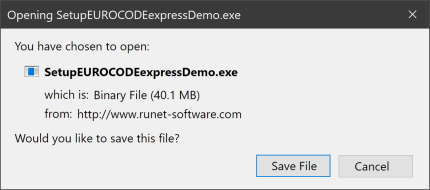 |
|
- After downloading the file, double-click on
the [SetupDemo.exe] file to extract it.
|
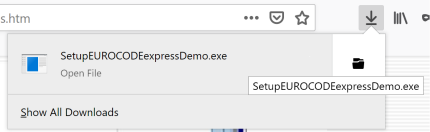 |
|
-
Windows is probably
protecting your PC, and if
your computer has anti virus programs
installed, you must permit internet access to the
file you are going to
run.
-
Press More
info
to continue.
|
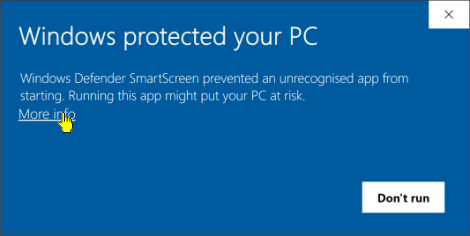 |
|
-
Press Run
anyway
to continue.
|
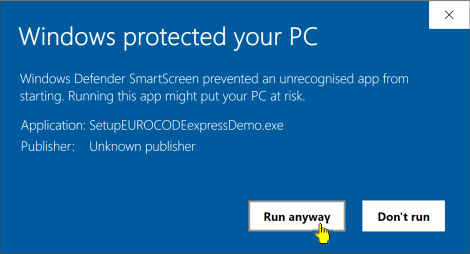 |
|
-
You are now about to install the Demo.
|
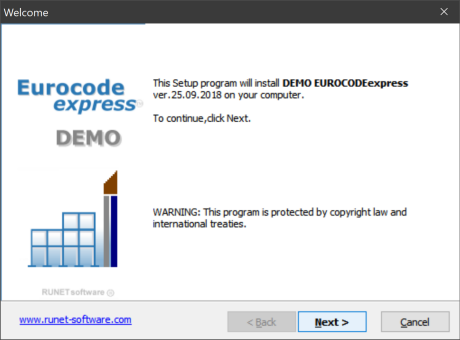 |
|
-
Choose 'I Accept' to continue.
- Press
Next to continue.
|
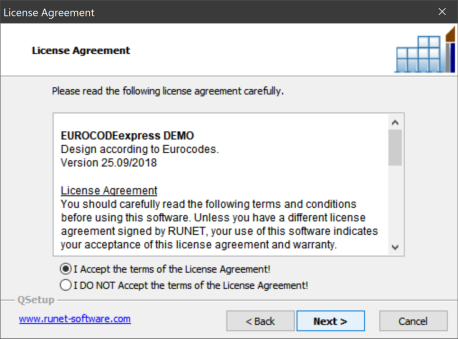 |
|
-
Click 'Create Shortcut' to create an icon on
your desktop.
|
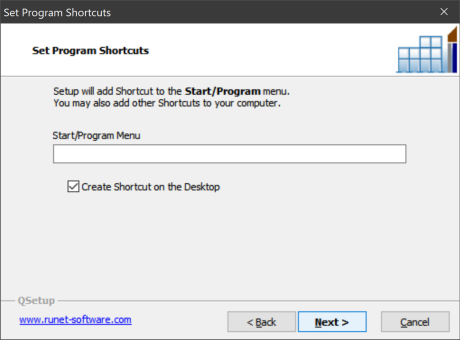 |
|
-
Borland Database Engine must be installed to
manage the databases and calculations.
|
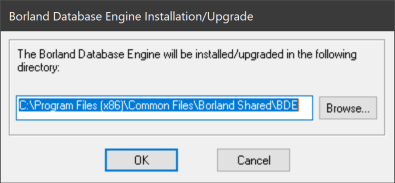 |
|
- You are ready to run the downloaded
Demo.
|
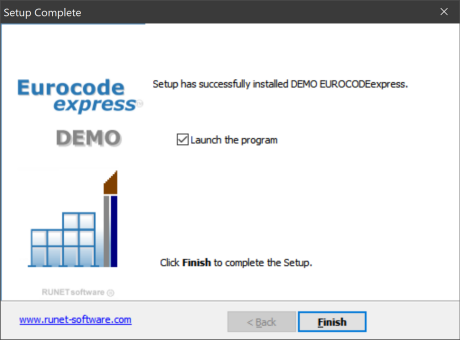 |
|
|
Do
not hesitate to contact us if having problems with
downloading.
|

