|
|
How
to install new program versions |
|
|
Upgrade
from the Program's main menu. [Mainmenu/Update/Program update].
|
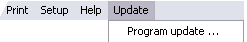 |
|
- To update you must be connected to the
internet.
- Click Yes if you want to continue.
|
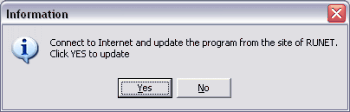 |
|
- After downloading the file, double-click on
the [SetupUpdate.exe] file to
run it.
|
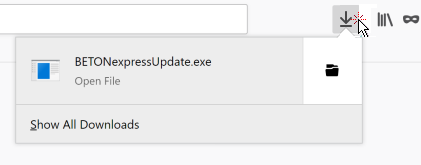 |
|
- When prompted, choose
Save File.
|
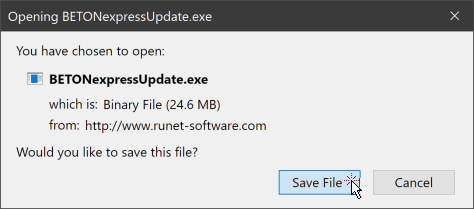 |
|
-
Windows is probably
protecting your PC, and if
your computer has anti virus programs
installed, you must permit internet access to the
file you are going to
run.
-
Press More
info
to continue.
|
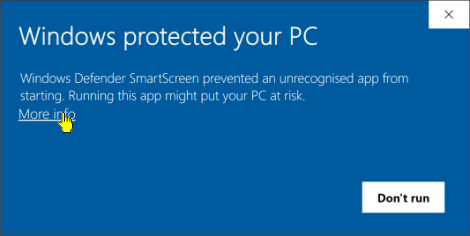 |
|
-
Press Run
anyway
to continue.
|
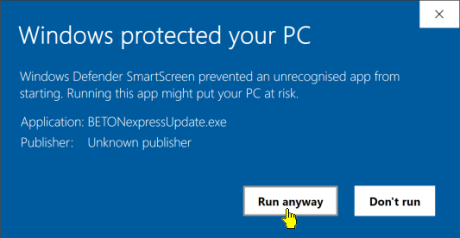
|
|
-
You are now about to install the Update.
|
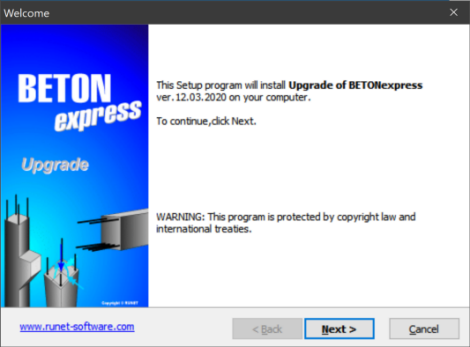 |
|
- At this point you give the
localisation
of the corresponding program existing on your PC. (The path shows up
automatically by ordinary installation.)
E.g.
C:\ProgramFiles\RUNET\BETONexpress
|
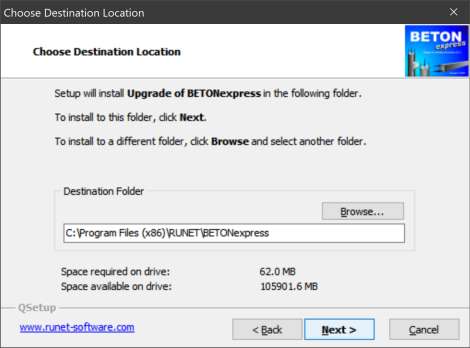 |
|
- You are ready to run
the new version of the program.
|
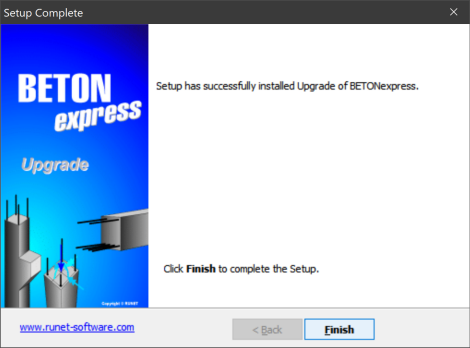 |
|
|
You
can check if you updated your program. By opening the Help menu at command line
About
the program you can see information about the new version.
|
|
|
Do not
hesitate to contact us if having problems with downloading/upgrading.
|

